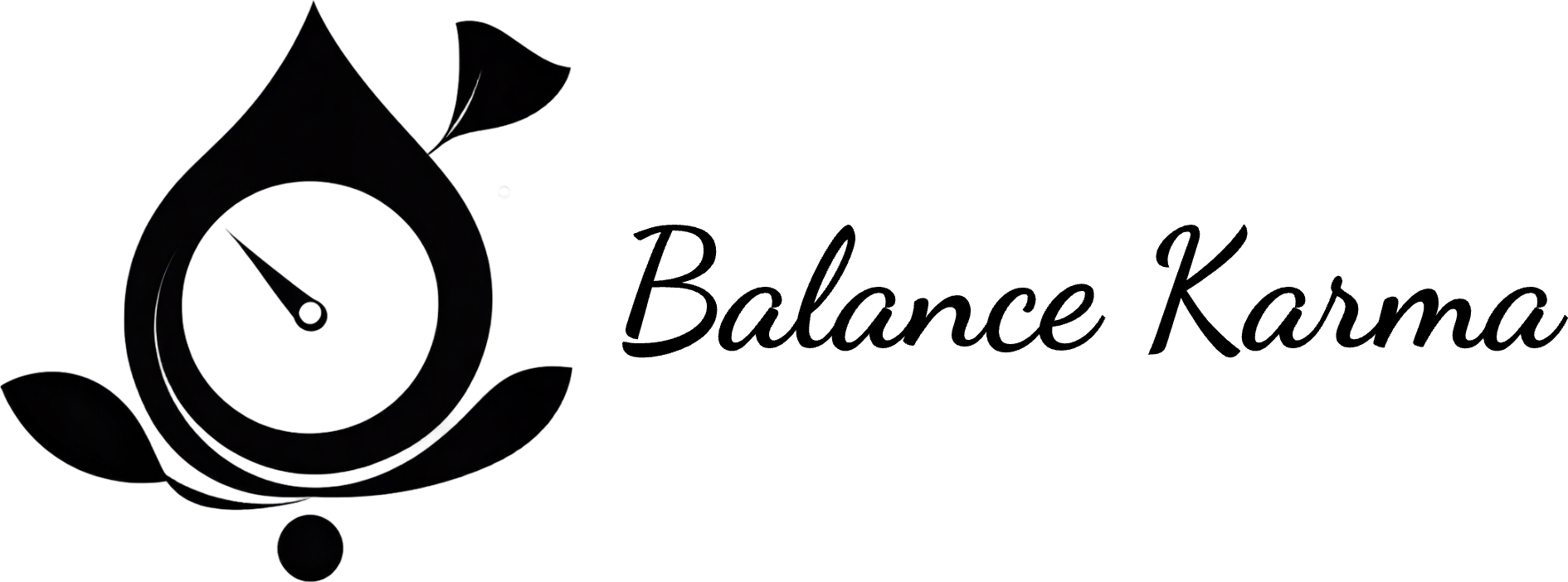Introduction
Ever wondered why you always have to “clear cache and hard refresh” your deployed React app to see the latest updates? This can be a major showstopper for the user experience. You certainly can’t ask your users to clear their cache every time you deploy a new build, right? It’s frustrating for them and could lead to users seeing outdated content, which is far from ideal.
So, how do we address this problem? No worries—you’re on the right path to eliminating this issue. Let’s dive into how you can ensure your users always see the latest version of your React app without needing to clear their cache.
Why Does This Happen?
Before we dive into the solution, it’s important to understand why this issue occurs. Modern web browsers aggressively cache static assets like JavaScript, CSS, and images to improve performance and reduce load times. While this is generally a good thing, it can cause problems when you deploy updates to your React app. The browser might serve outdated files from its cache instead of fetching the latest versions, leading to inconsistencies between what you’ve deployed and what users see.
Cache Busting: The Solution
Cache busting is a technique that ensures the browser fetches the latest files whenever you deploy a new build. The idea is to change the file names of your static assets (like JavaScript and CSS files) so that the browser treats them as new files and downloads them anew.
How to Implement Cache Busting in React?
The method what i suggest is to use “react-cache-buster”
Method 1: File Name Hashing
One common approach is file name hashing, where a unique hash is appended to the filenames of your bundled assets. This ensures that the browser will download the latest files when they are updated. Tools like Webpack make this easy to implement.
Method 2: Using Service Workers
Service workers can also be used to manage your app’s cache more effectively. They can intercept network requests and serve either a cached version or the latest version of a file, depending on your configuration.
Recommended Method: Using react-cache-buster
One of the simplest and most effective methods for cache busting in React is to use the react-cache-buster library. This lightweight utility helps ensure that your users always receive the latest version of your app without needing to clear their cache manually.
How react-cache-buster Works
react-cache-buster automatically checks if a new version of your app is available. It does this by comparing a version identifier, which you typically store in your app’s package.json or an environment variable. If a new version is detected, it forces a full page reload, ensuring that the browser fetches the latest files.
Steps required for setting it up –
Step 1: Install it !npm install react-cache-buster
Step 2: Wrap your App in CacheBuster and you can do it in either index.tsx or App.tsx no matter where, the idea is to wrap the main component of your App.Index.tsx Sample

App.tsx Sample

Step 3: That’s It. Isn’t that amazing? Relieved from stress of method 1 and method 2 phewwwww….
Note:- Do not forget to change the semantic versioning of your version in package.json. Don’t know what is Semantic versioning? I got you bro read my another blog mentioned below and get great insights on semantic versioning, don’t worry it will be quick.
https://balancekarma.com/semantic-versioning
Testing and Verification
Once you’ve implemented cache busting, it’s essential to test it to ensure that users receive the latest updates without any issues. You can use browser developer tools to simulate different caching scenarios and verify that your app behaves as expected.
Conclusion
By implementing cache busting techniques, you can greatly improve the user experience of your React app. Users will always get the latest updates without needing to clear their cache or perform a hard refresh. Whether you use file name hashing, service workers, or other methods, the key is to make cache busting a standard part of your deployment process.
Now that you know how to tackle this problem, you can deploy with confidence, knowing that your users will always see the latest version of your React app.